I recently had to move a client’s email from Microsoft 365 which was set up through GoDaddy to Google Workspace. I was using the Google Email Migration Service which is a pretty straightforward tool for migrating email from the previous server to the new server. In fact, there is a specific setting to migrate from Office 365 so I thought it would be fairly simple. You do need admin privileges in order to use this tool so you need to be logged in as the administrator for the organization that owns the destination account which I was. Once I was in the interface for the migration, all I needed were the credentials from the old account (Microsoft 365) and I would be all set.
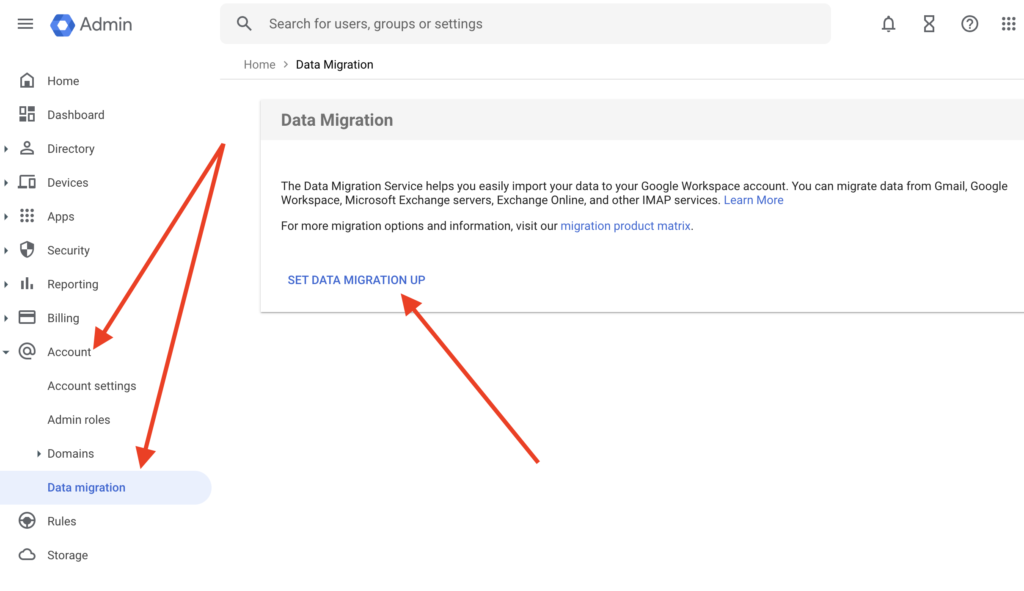
Once I set up the source account
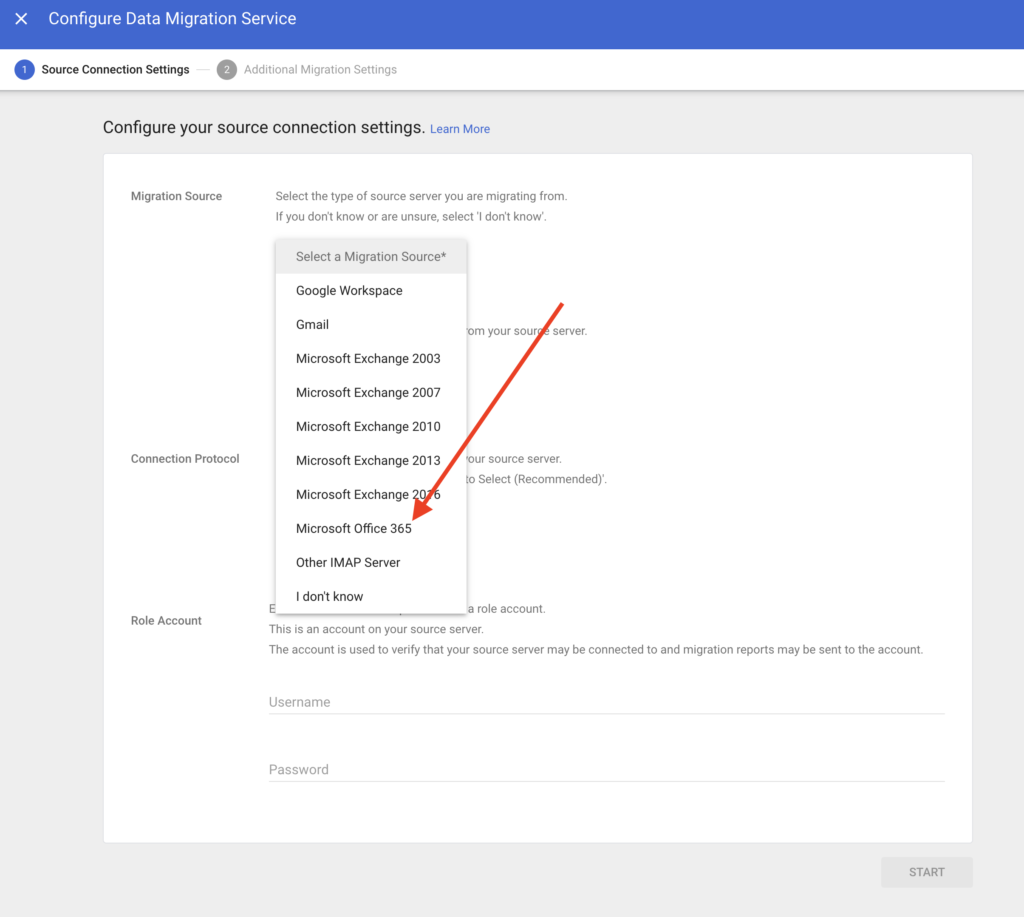
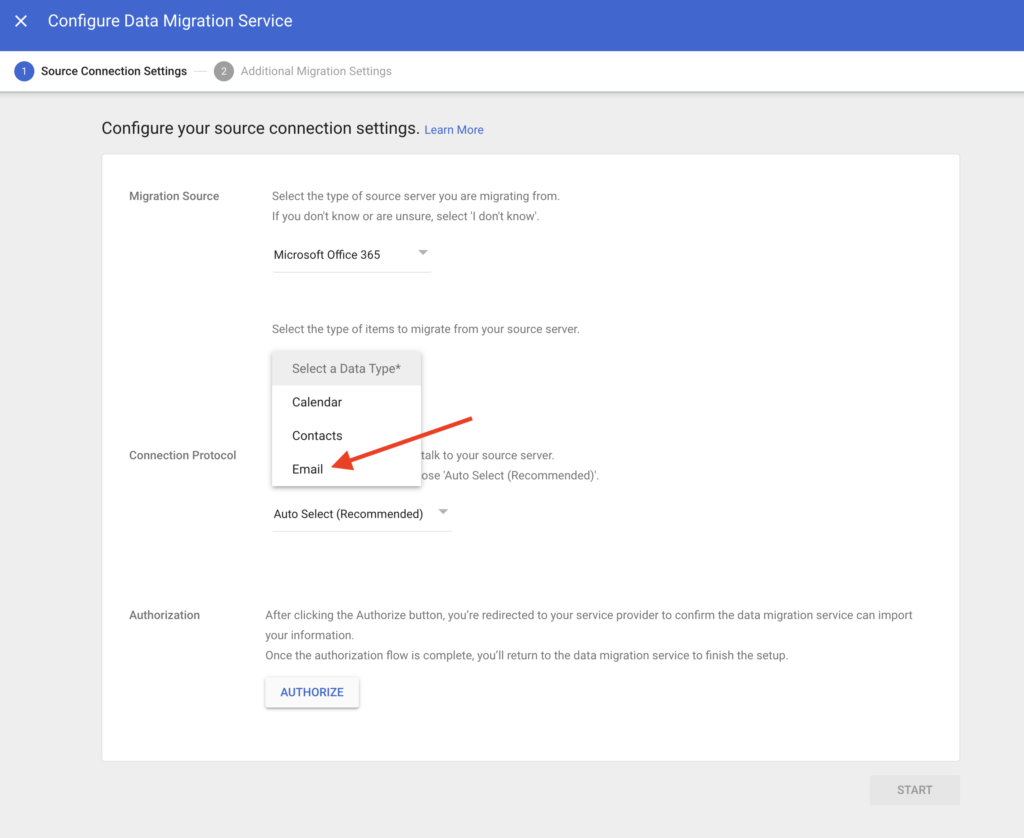
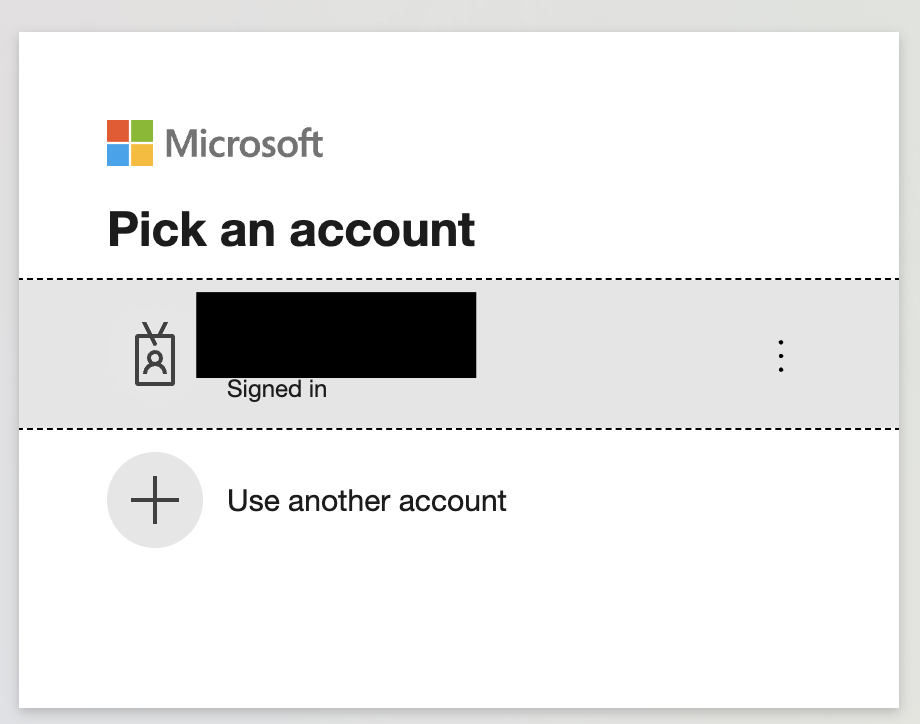
Once you are successfully signed into the account, the authorization is set up. On the next screen you are prompted to Add User and enter the mail account password and the migration initializes. Everything was connected at this point, so I figured we were all set. Unfortunately, after a minute or so of initializing, I got the error:
Error (Retrying) Exchange Impersonation error. Unable to open user mailbox due to impersonation error. Please make sure impersonation is set properly. (11021)
I thought that possibly I had entered the wrong credentials, so I tried again. Unfortunately, no I kept getting this error. After some digging, I came across this Go Daddy Forum Post going over process of changing roles to accommodate impersonation error. I tried this and still no dice and it was a somewhat convoluted process.
I did a bit more digging and came across this Microsoft Forum Post with another user with the same issue. I logged into the exchange server again and followed the process outlined here and returned to the email migrator. After I had set this up and tried again, voila it finally connected and started the migration! I am not positive which of these role assignments worked or if they both did, since I didn’t spend too much time determining how each completed the role assignments. I think that the user was missing from the correct group in the first instance which the second option accommodated for. At any rate, I posted this for future reference for myself and for anyone else trying to migrate email from Microsoft 365 through GoDaddy to Google Workspace in hopes that it saves you some time!
